How to use Custom Objects?
EmailMerge not only works with Salesforce contacts/leads, it also is able to merge out to
custom objects having contacts. You can also customize the fields of custom objects that you wish to use in merge by using
the custom filter option.
To load custom objects as Salesforce data source, click the ‘select custom objects' hyperlink
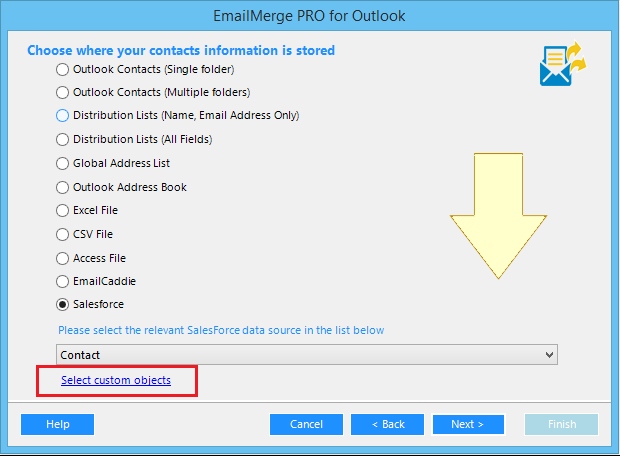
Salesforce Custom objects form will show with a list of custom objects.
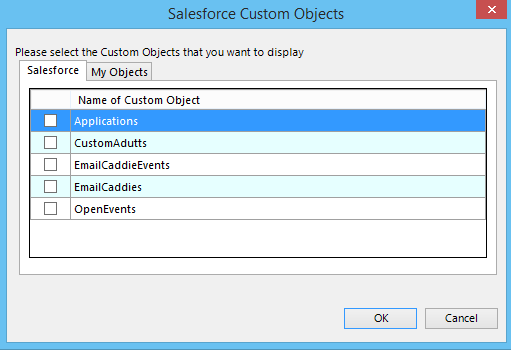
Select(tick) the custom object which have contact data and click ok.
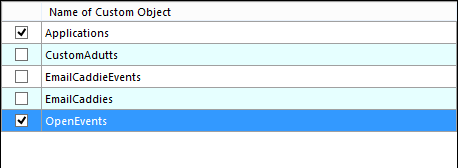
You will see that the dropdown will be populated with the selected custom objects.Select the custom object and click next to load the list views.
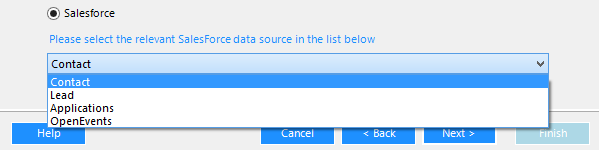
Articles that will be of your interest:
Quick access to EmailCaddie website
How to view Salesforce Data
How to send merge with Salesforce
How to Re Merge using EmailCaddie
How to view EmailMerge tracking information
How to create custom filters for Custom objects.